在 swift2 的 UIColor 用法為:
testLabel.textColor = UIColor.redColor()
在 swift3 時,不用加後面的 Color()
加了會出 error,直接使用即可,例如要紅色:
testLabel.textColor = UIColor.red
內建顏色有:
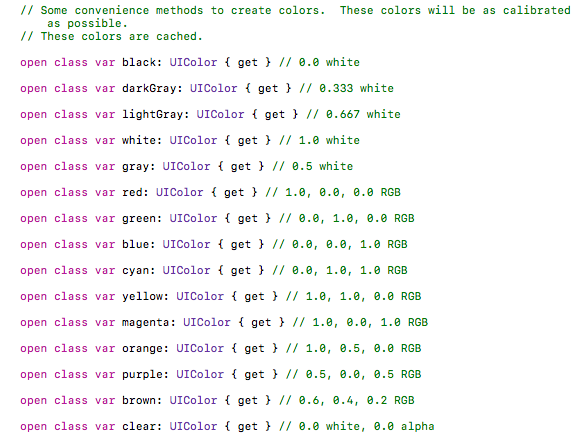
當然也可以自己設定顏色:
//alpha是透明度,數字越小越透明
testLabel.textColor = UIColor(red: 1, green: 0, blue: 0, alpha: 1)
黑白:
//white越大越白,越小越黑
testLabel.textColor = UIColor(white: 0.3, alpha: 0.7)
文字的顏色用圖片:
檔案位置:
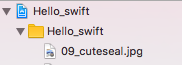
09_cuteseal.jpg原圖:
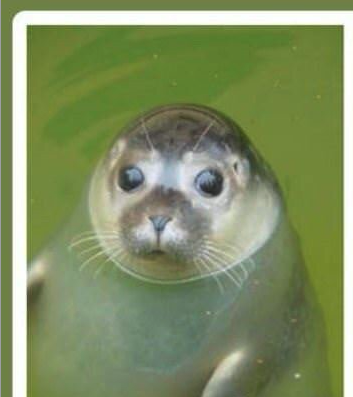
@IBOutlet weak var testOne: UILabel!
testOne.textColor = UIColor(patternImage: .init(imageLiteralResourceName: "09_cuteseal.jpg"))
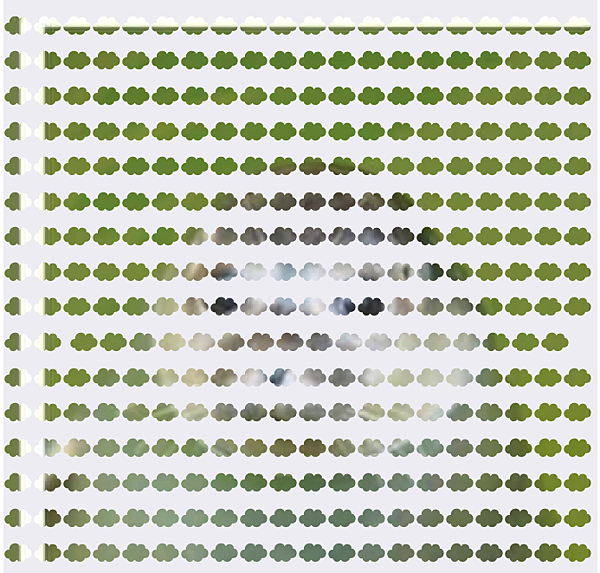
還有幾個我沒有列出來的方法,按住 command 點進去就會看到 UIColor class 的內容!
0 意見:
張貼留言